-

Rólunk
A BroadBit Hungary Kft. magyar tulajdonú, 2006-ban alapított és azóta folyamatosan működő szoftver- és hardver-fejlesztéssel, illetve hazai és nemzetközi info-kommunikációs és járműipari kutatás-fejlesztéssel, továbbá projekt-, és dokumentum-menedzsmenttel foglalkozó vállalat.
-
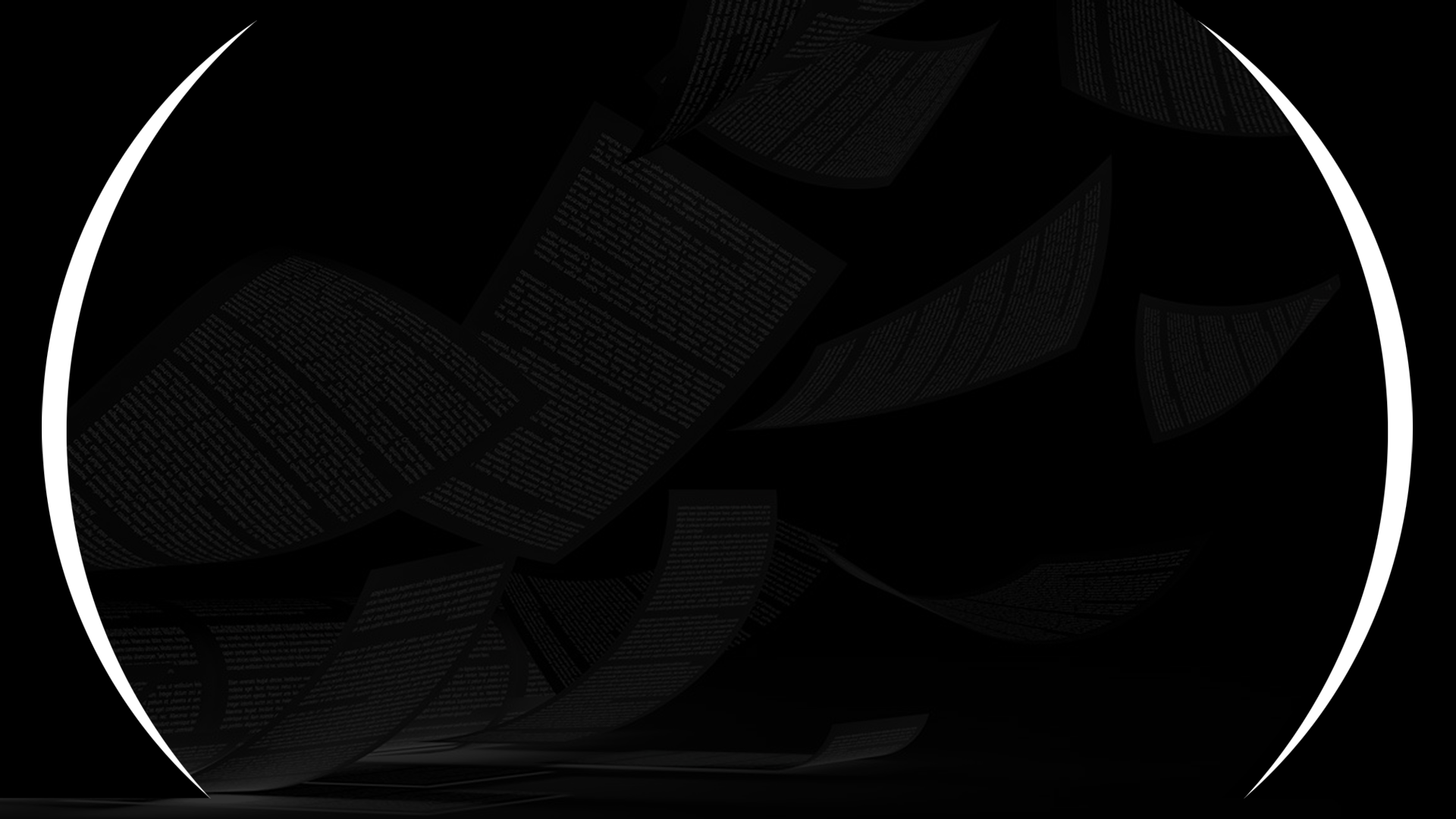
Dokumentumkezelés
Cégünk elsődleges profilja a dokumentumkezelő rendszerek tervezése és kivitelezése - az igényfelméréstől egészen a bevezetés-támogatásig. Ügyfeleinket szakmai tapasztalatainkkal segítjük, sok-millió feldolgozott dokumentummal a hátunk mögött bízunk annyira szakértelmünkben, hogy ezt a hosszútávú együttműködést is vállalni tudjuk!